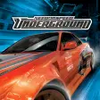A JSON parser and validator with a CLI
A JSON parser and validator with a CLI
Vote: (1 votes)
Program license: Free
Developer: GitHub
Works under: Windows
Vote:
Program license
(1 votes)
Free
Developer
GitHub
Works under:
Windows
Pros
- JSON parser and validator
- JSON reformatter
Cons
- Online version exists
JSONLint is a JSON parser, validator and reformatter with a command line interface for Windows.
JSON stands for JavaScript Object Notation. JSON is intended as a lightweight means of defining, storing and transmitting data. It is intended to be human readable, self-describing and easily understood. A common scenario in which it is used is when a server must send or receive data from a script running on a webpage that a visitor to a website is accessing.
By intention, there is no difference in the syntax between JSON-formatted data and how objects are created in JavaScript. This allows a JavaScript program or script to easily create JavaScript objects from JSON data. Furthermore, while JSON data can itself be created by a JavaScript program, it can be created by hand or by code that has been written in practically any other programming language.
While JSON data is rather simplistic on the surface, formatting errors can occur, and those formatting errors often lead to program and script errors that prevent a user from completing an action. Therefore, it is recommended for good coding practice that all JSON data be validated after it has been created and before it is sent to whichever program is going to receive it.
That is where JSONLint comes in. JSONLint is an open-source project, and this particular version is a Windows program that allows you to enter JSON data by typing it in or pasting it. JSONLint features a JSON parser, which allows the editor to provide line numbering, syntax highlight and so forth.
JSONLint also performs validation, which means that it can identify formatting errors in the JSON data and highlight them for you. JSONLint also features a fairly sophisticated reformatter, which means that many of the mistakes that occur with JSON formatting can be corrected automatically by the tool. In the case where the tool cannot correct it automatically, you can make the changes manually in the editor.
There are a number of scenarios where JSON validation is required. There are libraries that perform it on the fly and without human intervention required. Manual validation is often necessary when embedding JSON data within code. Many of the top code editors support JSON validation natively or through a plugin. JSON validators accessed via a web browser have also become quite common, and even JSONLint itself is available via the as the primary way to access it.
Nevertheless, this program does fill a niche. It is a standalone Windows JSON validator that does not require the Internet. It does have a graphical user interface, but it is also accessible through a command line interface, which opens up the possibilities in many coding scenarios.
Pros
- JSON parser and validator
- JSON reformatter
Cons
- Online version exists